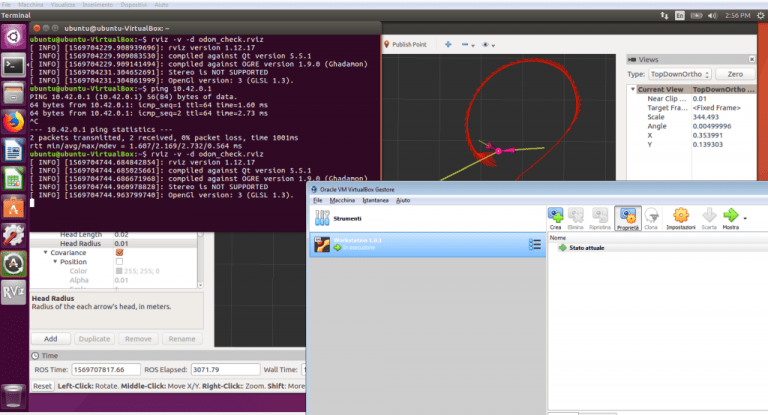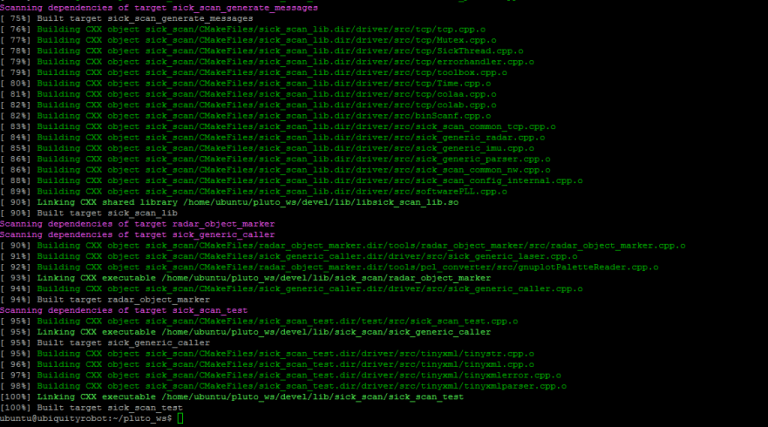PLUTO PROJECT
FOR SOFTWARE DEVELOPERS
This is a list of Software that is needed to work on Pluto: Original link
PC Development Environment
The machine should a linux machine with a running ROS environment. Intake 2019 used ROS Melodic, ROS2 Galactic used in Plutorobot 5.0
Your Development environment can be set up either by using a pre-existing VM with all required libraries, or set up it on your own (recomended):
Development Environment based on pre-existing VM:
- Virtual Box
- A convenient Image is from Ubiquity robotics a copy of the VM machine is downloadable here
Development environment created from scratch:
- If the VM machine above doesn’t work, your development environment will have to be even a bare-metal Ubuntu machine, or a Ubuntu VM with the required packages installed (follow instructions from section ROS Instalation from the linorobot official page)
Embedded Environment
Have a look to ubiquity robots and the image for the raspberry Pi
Start from scratch
The basic embedded environment is from ubiquity robots and can be downloaded and flashed following the instructions in the website and run on a Raspberry Pi3 and Pi4
Under Ubuntu Linux we recommend using the GNOME Disks tool to flash images onto the Micro SD card as it has native support for xz compressed images. If you haven’t installed it, simply run sudo apt install gnome-disk-utility. Then you can double click on the downloaded image file, the GNOME Disks tool will automatically come up, and you can direct it to expand the image on to an SD card drive attached to your computer.
On other operating systems we recommend using etcher to flash images onto SD cards.
If you want to understand how the system is setup, how the electronics works and many other development aspects, consult the wiki on pluto development in github
Privacy Overview
| Cookie | Dauer | Beschreibung |
|---|---|---|
| cookielawinfo-checbox-analytics | 11 months | This cookie is set by GDPR Cookie Consent plugin. The cookie is used to store the user consent for the cookies in the category "Analytics". |
| cookielawinfo-checbox-functional | 11 months | The cookie is set by GDPR cookie consent to record the user consent for the cookies in the category "Functional". |
| cookielawinfo-checbox-others | 11 months | This cookie is set by GDPR Cookie Consent plugin. The cookie is used to store the user consent for the cookies in the category "Other. |
| cookielawinfo-checkbox-necessary | 11 months | This cookie is set by GDPR Cookie Consent plugin. The cookies is used to store the user consent for the cookies in the category "Necessary". |
| cookielawinfo-checkbox-performance | 11 months | This cookie is set by GDPR Cookie Consent plugin. The cookie is used to store the user consent for the cookies in the category "Performance". |
| viewed_cookie_policy | 11 months | The cookie is set by the GDPR Cookie Consent plugin and is used to store whether or not user has consented to the use of cookies. It does not store any personal data. |